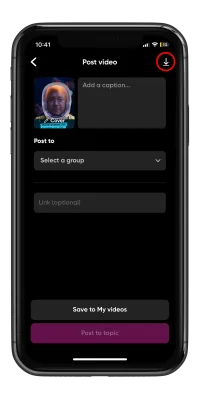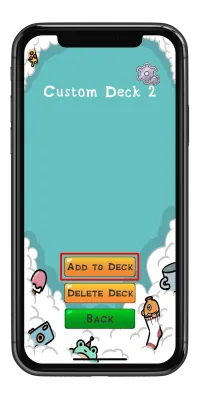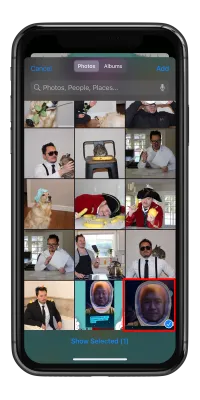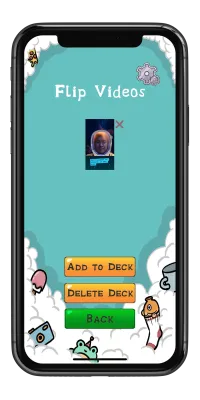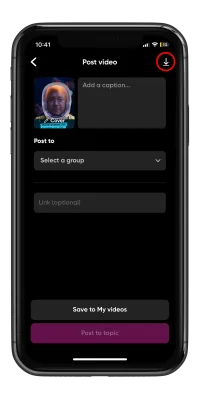
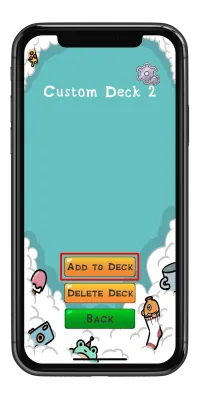
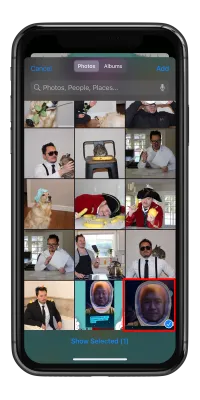
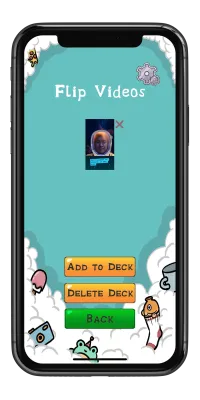
Flip
1. After recording your video or image in flip you can then click Through to the editor screen(1st image). You can click on the download button in the top right corner to save it to your photos or you can go to the next page by hitting the pink arrow to save it to flip and your photos.
2. On the share and download screen you can download by clicking the download button in the top right corner(2nd image).
3. Then in the Hippoe app you create a new deck and then click the Add to Deck option (3rd image).
4. Now select the video or videos made and click add at the top of the screen(4th image).
5. Now that the video/images are in now you can go play the game.